QuickBooks Data Compression Services
Get a Free Consultation

Speed Up Your Operations with QuickBooks Data Compression Services
Compress File Sizes. Accelerate Business Performance. Secure Your Data.
Are your QuickBooks files too large to manage and slowing down your business processes? While updating more transactions, the company file becomes bulky with full of inconsistencies and errors.
Our QuickBooks Data Compression Service is created to take full responsibility for your business data. We do this by decreasing your file size without losing accuracy or financial details and transactional history.
Elimination of unnecessary data and file structures will increase the speed, efficiency, and functioning of business processes. Whether you are a small business, an accountant, or an enterprise user, we will ensure your QuickBooks software remains reliable, efficient, and scalable in the future.
Allow us to help your financial data be clean, secure, and functioning at an optimal level.
Why QuickBooks Data Compression Is Crucial for Your Business
As your business grows, so does your QuickBooks company file. Large files can lead to:
- Slow system performance and delayed operations
- Difficulty opening or saving your company file
- Frequent system crashes or unexpected errors
- Delayed report generation and inefficient workflows
Data compression helps to streamline the QuickBooks desktop by reducing the size of the file, removing unnecessary data and optimizing performance. In data repair service, we specialize in professional QuickBooks data compression service to keep the accounting system sharp, reliable and flawless.
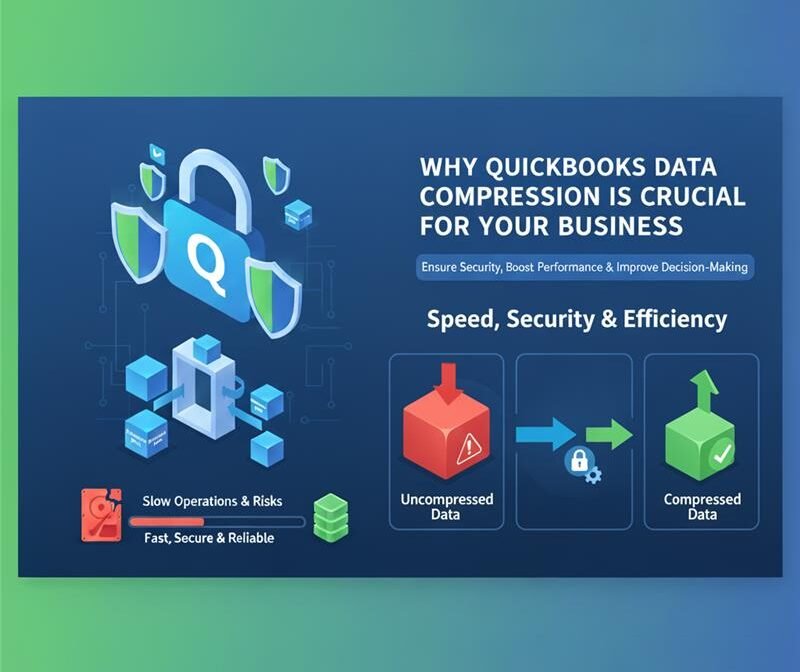
Advantages of QuickBooks Data Compression
- Increased system speed: Reduced file size leads to faster processing times and better user experience.
- Better stability: The system reduces the risk of crash and freezes with large company files.
- Faster Reports: Helps you create financial reports quickly, so you get insights on time
- Save Money: Better performance means fewer IT issues and more productivity.
- Easily Grows with You: A well-managed QuickBooks can handle business growth and more transactions smoothly.
Signs You Need QuickBooks Data Compression
You may need professional compression service if you experience:
- A QuickBooks company file larger than 100MB
- Slow performance when running reports or entering transactions
- System crashes or freezing during normal operations
- Errors while creating backups or opening the company file
- Delays in syncing with QuickBooks Online or other integrated applications

Signs You Need QuickBooks Data Compression
Step 1: Initial Evaluation
We considering the company’s file to identify large lists of old transactions or, unnecessary data that can be safely compressed.
Step 2: Backup Creation
Before compression, we create a secure backup to prevent data loss.
Step 3: Data Optimization
We clean up unnecessary data like:
• Old audit trails, • Inactive accounts, customers, and sellers, • Historical transactions are not required for reporting
Step 4: File Compression
Use QuickBooks Condense Data Tool and other methods to reduce the file size while keeping all the important information safe.
Step 5: Verify and Test
After compression, we verify your company file to ensure accuracy of balances, transactions, and reports.
Step 6: After Compression Service
We provide guidance on maintaining a small, customized QuickBooks file and recommend best practices for ongoing performance.
When Should You Consider Data Compression?
Consider data compression if:
- QuickBooks company is more than 100 MB in file size.
- You are experiencing slow performance or system instability.
- You are preparing a QuickBooks upgrade or migration.
- You must improve the efficiency of report generation and data processing.
Tip: Smart Practices to Optimize Your QuickBooks File Long-Term
- Compress old transactions regularly to reduce file size
- Archive passive customers, suppliers and accounts
- Backup your QuickBooks company file frequently
- Remove unused items and lists
- Regular reconciliation to prevent data discrepancies
Get Started Today – Risk-Free!
Don’t let a Inactive QuickBooks file slow your business operations. Choose our QuickBooks data compression service to compress and optimize your financial data.
Contact us now for a free QuickBooks File assessment.
📞Call us: 1-302-549-5471
📧Email us: info@rightcloudhosting.com
💬Live Chat: Available
🔒100% Secure | No Setup Fees | Free Trial Available
FAQs
Q1. What is QuickBooks Data Compression Service?
QuickBooks Data Compression Service helps reduce the size of the QuickBooks Company files, improves speed, performance and efficiency. Our experts make sure your data is safe when you customize the file size.
Q2. Why do I need QuickBooks Data Compression Service?
When the company’s file becomes very large, you need QuickBooks Data Compression Service, leading to slow performance or frequent errors. Data compression ensures quick access and steady accounting surgery.
Q3. Is QuickBooks Data Compression Safe for the Company Data?
Yes, QuickBooks Data Compression is absolutely safe. The process reduces file size without changing or removing financial data, and ensures accuracy and security.
Q4. How does QuickBook Data Compression improve service performance?
QuickBooks Data Compression service the display to quickly create the system by eliminating the size of the file, reducing the size of the file and making the system quickly to load, find and process transactions.
Q5. How can I get the QuickBook Data Compression Service?
You can get QuickBooks Data Compression Service by contacting our experts on +1302–549-5471. We provide specialist help to compress the company’s files securely and promote QuickBook performance.